
How to download and setup the Oceanic+ app on your Apple Watch Ultra
In collaboration with Oceanic, a renowned American scuba gear manufacturer, Apple has introduced a dedicated app designed exclusively for scuba enthusiasts on the Apple Watch Ultra, named Oceanic+. Mirroring the intuitive design characteristic of most Apple Watch apps, the Oceanic+ Dive Computer app presents a range of features on Apple’s inaugural dive computer.
Catering to both novice and professional divers as well as snorkelers, the Oceanic+ app is compatible with the Apple Watch Ultra. Here’s a guide on how to download and set up the Oceanic+ Dive Computer app on your Watch Ultra.

**Downloading the Oceanic+ Dive Computer app:**
- Ensure that your Apple Watch Ultra has the latest watchOS 9.1 update installed.
- Additionally, your iPhone must run on iOS 16.1 or a newer version to support the Oceanic+ Dive Computer app.
- Search for “Oceanic+” on the App Store, and make sure it is published by Huish Outdoors, LLC.
- The app is free to download, but access to all its features requires a subscription, priced at Rs 899 per month or Rs 7,500 per year in India. A family sharing plan is available at Rs 11,900, providing access for up to five family members. A single-day subscription is also an option at Rs 89.
**Setting up the Oceanic+ Dive Computer app:**
- Once downloaded on your smartphone, the app will become available on the Apple Watch Ultra.
- Configure the app with your personal details, including name, emergency contact information, dive experience level (student, open water, advanced, dive master, instructor), and sensor authorization for live GPS access.
- Click on “Activate Oceanic+” on your watch.

If you’ve paired an Apple Watch Ultra with your iPhone, all configured details will sync automatically. Notably, even with a free account (limited to snorkeling), Oceanic+ provides features such as a depth gauge, max depth, time, compass, logbook, lifetime dive time, longest time, social media sharing, and pictures.
For users with a paid subscription, the Oceanic+ app offers all the features available in the free version. Additionally, subscribers can enjoy advanced features like tissue loading, community dive conditions, 3-day weather forecasts, 3-day tide predictions, UV index, and more.
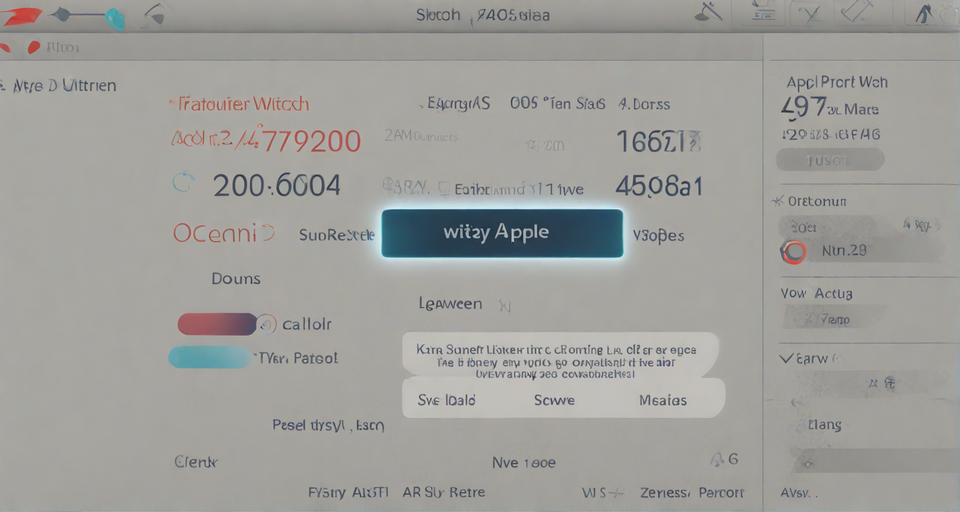
It’s important to note that while the Oceanic+ app is compatible with any iPhone newer than the iPhone SE Gen 2 or the iPhone 8, it specifically requires an Apple Watch Ultra and is not compatible with other Apple Watch models, including the Apple Watch Series 8 or the latest Apple Watch SE.


